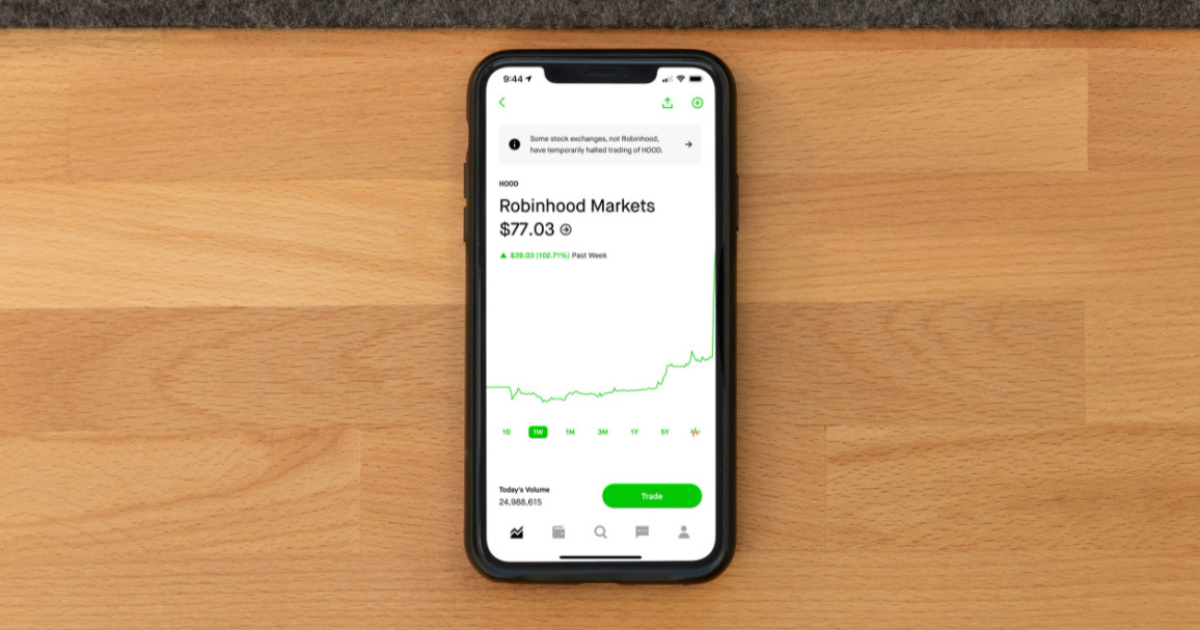Selling stock on Robinhood is a straightforward process, thanks to its user-friendly interface. Whether you’re looking to capitalize on market gains or cut losses, this guide will walk you through the steps of selling your shares.
Step 1: Open the Robinhood App
First, launch the Robinhood app on your mobile device or visit the Robinhood website. Make sure you are logged into your account.
Step 2: Navigate to Your Portfolio
Once you’re logged in, go to your portfolio by tapping on the “Portfolio” icon. Here, you will see a list of your holdings, including the stocks you own.
Step 3: Select the Stock You Want to Sell
Scroll through your portfolio and select the stock you wish to sell. Tapping on the stock will take you to its dedicated page, where you can view detailed information, including the current price, market performance, and your ownership details.
Step 4: Choose the “Sell” Option
On the stock’s page, look for the “Sell” button, usually located near the bottom of the screen. Tap on it to initiate the selling process.
Step 5: Enter the Amount to Sell
You’ll be prompted to enter the number of shares you want to sell. You can sell a specific number of shares or all shares you own of that stock. Confirm the number you’ve chosen.
Step 6: Review Your Order
Before finalizing the sale, Robinhood will present you with a summary of your order. Review the details to ensure everything is correct, including the number of shares and the expected proceeds from the sale.
Step 7: Place Your Order
Once you are satisfied with the order details, tap the “Review” button. If everything looks good, click “Submit” to place your order. Depending on market conditions, your order may execute immediately or take some time if it’s a limit order.
Step 8: Check Your Selling Status
After placing your order, you can track its status in the “Orders” section of the app. Here, you can see if your order has been executed, pending, or canceled.
Step 9: Withdraw or Reinvest Your Funds
Once your shares are sold, the funds will be available in your account. You can choose to withdraw the money to your bank account or reinvest it into other stocks or securities.
Additional Tips
- Market vs. Limit Orders: Understand the difference between market orders (selling at the current market price) and limit orders (setting a specific price at which you’re willing to sell).
- Tax Implications: Be aware of the tax implications of selling stocks, as capital gains taxes may apply depending on how long you’ve held the stock.
- Stay Informed: Keep an eye on market trends and news that may affect stock prices before making your selling decisions.
Selling stock on Robinhood is simple and can be done in just a few taps. With these steps, you’re now equipped to manage your investments effectively.